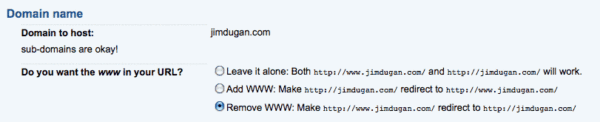OK, I’m not advocating banning the web, the internet, etc.
Just that we need to STOP USING the “www” that used to be the beginning of any web address.
Why ban it? Because it’s completely unnecessary and can cause problems.
Search Engine Problems
It became clear to me a couple of years ago that Google had problems with duplicate content. Two sites that were pretty much the same were seen as trying to game the system and get better search-engine ranking than they deserved.
And then it became clear that (at least in some instances) it viewed http://www.website.com and http://website.com as two different sites. If there are two sites that have identical content (which is how Google was seeing it) Google would downgrade the sites’ rankings and they could get less traffic.
Addressing Problems
When a server is not properly configured, it’s actually possible that http://www.website.com/ and http://website.com/ will point to different places. Or (and this actually happened to me today) one of them will lead to the website and the other will lead to a server error: Cannot find the site you’re looking for.
Why? Because someone set up the server to find it with the “www” but neglected to set up the other version. It’s stupid, it should never happen, but it still does.
A Little History
Contrary to what we now see as “the internet,” there was an internet before “the web.” There were various protocols and they were designated by the prefix. So there was a time when there was lots of use of things like ftp.mysite.com, gopher.mysite.com, etc. I’ve forgotten most of them (thankfully) but there were lots.
When the “world-wide web” came along in the early ’90s, it needed a new prefix and “www” was chosen. Isn’t it funny how “world-wide web” sounds so completely dated now?
Testing Your Site
Testing is really simple: go to http://www.yoursite.com/ and http://yoursite.com/
Obviously, you’ll want to replace your own domain name there.
The best result is that whichever one you type in, you are redirected to one or the other. If you go to http://www.jimdugan.com for example, you’ll notice that the address changes immediately to http://jimdugan.com. You’ve been redirected! You probably didn’t notice, and that’s good.
The good thing is that both addresses actually get you to the same content. But Google doesn’t see it as two different sites or duplicate content and that’s also very good.
So what’s the best practice to solve this problem? Pick one (with or without “www”) and have the other one redirect.
Re-Directing the Right Way
There are lots of ways to redirect from one URL to another. You can have the HTML page do the redirect but it’s not a good idea. For a full technical review of the process (much better than I can do), see this blog post about the 301 Redirect.
Do It Without Code
I’m a fairly technical guy but I like to leave the code to the people who really understand it. And hosting companies (at least the good ones) usually understand it better than the rest of us. I use http://dreamhost.com and their control panel gives me the choice.
Here’s the wonderfully simple section of the domain hosting form on my control panel.
If your hosting doesn’t have this or something like it, you should ask for it. Or switch to Dreamhost. Tell them I sent you.